You can easily search your Test Point Samsung Galaxy A03s by following the full instructions below along with the image. By using ISP Pinout you can bypass FRP or reset user data on your device through Easy JTAG Plus Box or any other tool.
Delete password, pattern, fingerprint on Samsung Galaxy A03s with UFI Box you can easily solve with this method if you are a good technician or have experience in Android software. If the battery is not charged, your USB socket will not work properly and you will fail this method. If any problem please ask your question in the comment below, we will try our best to help you.
By using PinOUT EMMC ISP of Samsung Galaxy A03s, you can easily restore stock ROM, bypass FRP, Erase MDM Passcode (Device Lock, No Downloads Mode, No Recovery) and bypass FRP with Easy Jtag Plus or UFI Box. In this guide, we will show you the tested image and working of the pinout and test point for Samsung Galaxy A03s.
What is the ISP Pinout of Samsung Galaxy A03s A037M?
ISP stands for "In-System Programming". In-system programming (ISP) allows communication to take place with the target chip without having to remove it. The main advantage of this approach is the ability to communicate with the eMMC of the target chip or the eMCP bypassing the CPU. It gives a higher data extraction rate than JTAG but it requires great soldering skills. ISP applies to forensics, which is the operation of connecting to an eMMC or eMCP flash memory chip for the purpose of downloading the entire contents of a device's memory.
Image of Pinout ISP EMMC of Samsung Galaxy A03s
Hardware process:
- You need to take the back cover out of your phone, remove the motherboard from the existing battery, fingerprint sensor and camera.
- Remove the screws from the motherboard and take it out and put it in a safe place.
- On your motherboard, locate the six eMMC pins. The pins are Dat 0, CLK, CMD, GND, VCC, and VCCQ.
- Open the UFI box and take the adapter out of it. You will see the same pins I mentioned in the previous step.
- Solder 4 pins: Dat0, CLK, CMD and GND with jumper between motherboard. Leave VCC and VCCQ for USB for power.
- Place the adapter inside the UFI box. Connect the box to the computer.
- Connect the motherboard to the phone's battery, put the USB cable in the phone and connect it to the computer.
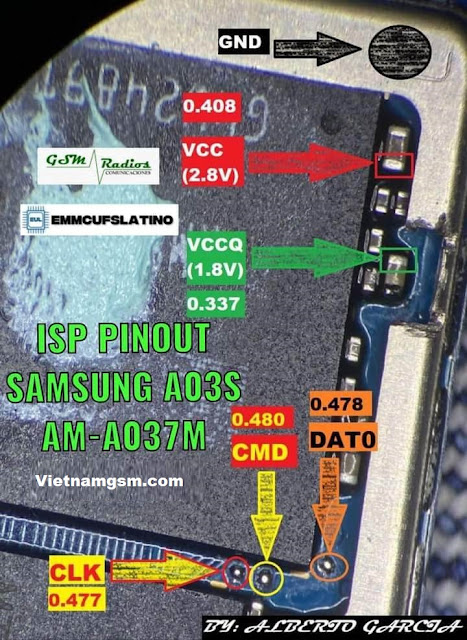 |
| Test Point Samsung Galaxy A03s |
Repair Samsung Galaxy A03s lost boot or any brand phone you need two best protectors on the market, one is easy jtag plus and the other is ufi box both best in the market. These boxes help some phones after flashing the wrong software not showing start up on the screen. You need those boxes to repair boot, remove screen password, pattern, fingerprint or bypass FRP.
How to bypass FRP of Samsung Galaxy A03s with UFI Dongle
- Run the UFi Box software.
- Select "Direct eMMC (ISP)".
- Click Identify eMMC, it will recognize your device.
- Go to the User Partition tab and click Special Task. Select Factory reset from the list of options.
- Disconnect and reassemble your phone back to the way it was. Turn on your phone and enjoy.
- Accomplished.


